zia khalid


Posts : 226
Points : 95986
Reputation : 7
Birthday : 15/11/1987
Join date : 12/04/2011
Age : 36
 |  Subject: How To Flash Free Samsung I9300 Galaxy S III Firmware Subject: How To Flash Free Samsung I9300 Galaxy S III Firmware  Wed Sep 05, 2012 12:16 pm Wed Sep 05, 2012 12:16 pm | |
| How To Flash Free Samsung I9300 Galaxy S III Firmware
[You must be registered and logged in to see this image.]Firmware Flash Steps By Parvez.Alom+H:Samsung I9300T Firmwares: Android 4.0.4: - I9300TDUALE6 / TELALE6 Australia Telstra - I9300TDUALE6 / TNZALE6 New Zealand - I9300TDUALF2 / THLALE3 Thailand - I9300TDUALF2 / TELALF2 Australia Telstra - I9300TDUALF2 / VAUALF2 Australia Vodafone - I9300TDUALF2 / TNZALF2 New Zealand - I9300TDUBLH1 / TNZBLH1 New Zealand - I9300TDUBLH1 / VAUBLH1 Australia VodafoneThe Next wanted thing is the Original Flasher for I9300 from Here in addition to USB drivers (if you do not have them yet).- After you run I9300 Odin Flasher check these options: Auto Reboot, Re-Partition, F.Reset Time. - As you Check Re-Partition option that mean you need to select I9300 PIT file into PIT Field. - Now select the Firmware Files from its extracted folder in this order:
PDA: CODE_I9300xxxxxx_554452_REV00_user_low_ship.tar.md 5 PHONE: MODEM_I9300xxxxx_REV02_REV04_CL1145430.tar.md5 CSC: CSC_Oxx_I9300Oxxxxxx_CL547448_REV00_user_low_noshi p.tar.md5
- At this step you can put the phone into Download Mode:
Press Volume Down button + Power button and after the message appears you have to press Volume Up button to enter the Download Mode of GS3.
- Look at the Odin program's window and if all is OK then you can see
the Com number that the phone takes in light blue, If not then make
sure that you installed the Samsung USB drivers correctly and try
again.
- After the Odin detects your phone you can Click on START button to begin the Update process. - The Odin flasher will start to check the Files and then will update your phone with the Firmware files that you have selected. - During this try to not interrupt the operation and wait till the phone rebooted by Odin. - In case all is OK then you will see PASS! word in Green at Odin program's window. - Disconnect the GS3 and complete the setup wizard and it is recommended to do Full Reset for the phone with this Code: *2767*3855#. | |
|
 ۞۞ please join now !!!!
۞۞ please join now !!!! ۞۞ please join now !!!!
۞۞ please join now !!!! ۞۞ please join now !!!!
۞۞ please join now !!!!