shohag


Posts : 227
Points : 105424
Reputation : 11
Birthday : 23/11/1987
Join date : 05/04/2011
Age : 36
 |  Subject: Flash HTC touch P3450 Subject: Flash HTC touch P3450  Wed Apr 13, 2011 10:17 am Wed Apr 13, 2011 10:17 am | |
| Tout pour le P3450. Flash, déblocage, splashcreen, codes.... [You must be registered and logged in to see this image.]Pour installer la ROM (mise à jour) de son choix, il faut cid-unlock le tél. Une fois cid-unlocker vous pourrez faire autant de mise à jour de votre choix sans repéter le cid-unlock. 0: Cid-unlock:
- Téléchargez et extraire:
- Synchro le tél au pc.
- Copiez cert et rapi sur tél. et les lancer dans l'ordre.
- Lancez elf.exe et se laisser guider.
[You must be registered and logged in to see this image.] 1: Flash du mobile:
- Téléchargez la rom de votre choix, l'extraire.
- Rappel: si rom non d'origine, faites un cid-unlock avant.
- Synchronisez le tél au pc.
- Lancez ROMUpdateUtility.exe et laisssez vous guider.
[You must be registered and logged in to see this image.]2: Déblocage du mobile:
3: Changer le splashscreen:Pour
changer l'écran de démarrage de votre HTC p3450. Cela modifie la
première image s'allumant lors de la mise en route du Touch.
- Téléchargez ce soft ou voir plus bas
- Synchronisez le tél au pc.
- Lancez le soft, cliquez sur load bitmap pour choisir une image.
- Cliquez sur "update splash" pour appliquer cette image sur le tél.
[You must be registered and logged in to see this image.]4: Codes, reset, problèmes:
- Hard reset du tél:
- Tél allumez, appuyer sur la touche verte et rouge (appel et racrocher) et ne les relachez pas.
- Appuyez sur reset et relechez reset. Une fenetre s'ouvre vous demandant de formater.
- Appuyez sur la touche verte et laissez faire.
[You must be registered and logged in to see this image.]
- Le tél ne se synchronise pas, il ne démarre pas complètement:
- En cas que le tél ne s'allumes plus du tout, passer le mode boot loader.
- Tél étaint, appuyer sur caméra et restez appuyé.
- Pressez 4 secondes et relachez le bouton caméra quand le tél s'allumes en mode "boot loader"
- Vous pouvez flasher votre tél
dans sa rom d'origine si pas encore cid-unlocker. Si déjà cid-unlocker
flashez avec la rom de votre choix.
[You must be registered and logged in to see this image.]
5: Téléchargement: | |
|
 ۞۞ please join now !!!!
۞۞ please join now !!!! ۞۞ please join now !!!!
۞۞ please join now !!!! ۞۞ please join now !!!!
۞۞ please join now !!!!